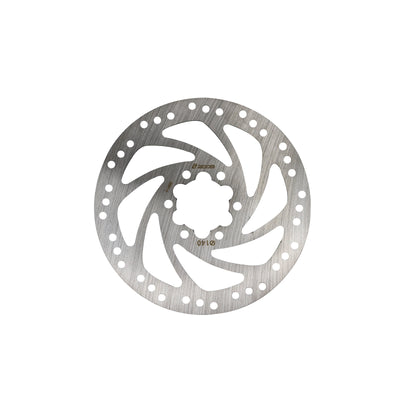Mantis 8 P-Settings instruction
Learning how to adjust the throttle is the first step in getting familiar with your electric scooter, especially one with multiple riding modes like Mantis 8. Through adjusting the P-setting, you can switch between dual motor/single motor/e-co mode to experience different speed and meet different needs.
Kaabo USA e-scooters are outfitted with the best possible throttles, the Mantis 8 is outfitted with a QS-S4 Throttle with customization options more suitable for the Mantis 8 model.
Driving Mode Selection

Located underneath the main display on the right side of the handle bar you can find two switches to configure driving modes: The ECO/TURBO switch regulates the power of your scooter. By pressing down the button, ECO mode is activated which will reduce torque and top speed to maximize range. When the button is not pressed, TURBO mode is activated and there is no restriction of power. The SINGLE/DUAL switch toggles single or dual motor drive. By pressing down the button DUAL motor drive is activated. When the button is not pressed, SINGLE (rear) motor drive is activated. For Maximum range, select ECO mode and SINGLE motor drive. For maximum power and speed, select TURBO mode and DUAL motor drive.
How to Access P-Settings
QS-S4 Throttle

Step 1: Power on the Electric Scooter.
Step 2: Hold the both "Mode[5]" and "Power[3]" buttons simultaneously for 2 seconds
Step 3: Use "Mode[5]" and "Power[3]" buttons to change the value(up and down), and type in 1500.
Step 4: Hold “Power[3]” botton for 2 seconds, then P-Settings Menu will open, cycle through the options with "Mode[5]" button
Step 5: To adjust values, use the circular dot multifunction button.
QS-S4 P-Settings List